Ensure you have the following materials before starting the setup process:
- Allen Bradley PowerFlex 525 (V5.001 or newer)
- Laptop with Connected Components Workbench (CCW) installed
- Ethernet cable
- One Motion P/N Technical Data Sheet
2120 Town W Dr, Rogers, AR. USA
This guide provides detailed instructions for setting up and troubleshooting One Motion Permanent Magnet (PM) products with the Allen Bradley PowerFlex 525 (V5.001 or newer).
It is designed to help users achieve optimal performance through proper installation, configuration, and maintenance. Key topics include:
For additional assistance, contact Technical Support.
Ensure you have the following materials before starting the setup process:
Connected Components Workbench (CCW) is essential for configuring the PowerFlex 525. To download it:
Proper wiring is critical for safe and effective operation. Refer to the official Allen Bradley PowerFlex 525 manuals:
Note: If links are unavailable, search for “PowerFlex 525” on the Rockwell Automation website or contact support.
Setting up the PowerFlex 525 for Ethernet connectivity involves configuring a static IP address (e.g., 192.168.1.71, subnet mask 255.255.255.0). Follow these steps:
ping 192.168.1.71 in CMD. Look for “Reply from 192.168.1.71”.Note: Adhere to your organization’s IT policies for network setup. Contact Allen Bradley Support if connectivity issues persist.
Configure the PowerFlex 525 parameters based on the One Motion Product Driver Data spec sheet. Use CCW to set the following parameters for optimal performance:
To request product data sheets and part information contact Technical Support
| Parameter | Description | Value |
|---|---|---|
| P031 | Motor NP Volts | Motor spec sheet (volt.) |
| P032 | NP Hertz | 60Hz |
| P033 | OL Current | Motor spec sheet (MOTOR OL CURRENT) |
| P034 | NP FLA | Motor spec sheet (MOTOR NP MAX CURRENT |
| P035 | NP Poles | Motor spec sheet (MOTOR NP POLES) |
| P036 | NP RPM | Motor spec sheet (MOTOR NP RPM) |
| P037 | NP Power | Motor spec sheet (MOTOR NP POWER) |
| P039 | Torque Perf Mode | Motor spec sheet (TORQUE PERF MODE) |
| P041 | Accel Time | Motor spec sheet (ACCEL TIME 1) |
| P042 | Decel Time | Motor spec sheet (DECEL TIME 1) |
| P484/P485 | Overcurrent | Max Current + 1.0 Amps |
Auto-tuning optimizes performance by adjusting dynamic parameters. Follow these steps:
Note: Auto-tuning may cause vibration and adjusts parameters like A501–A504 (PM IR Voltage, IXd/IXq Voltage, BEMF Voltage).
Use the following parameters to diagnose and resolve common issues with One Motion PM Products. Adjust incrementally to prevent damage:
| Parameter | Issue | When to Check | Action |
|---|---|---|---|
| B003 | Output Current | Verify against expected continuous / max current | N/A (read-only) |
| A516 | PM Initial Selection | Motor drifts on start | Set to 1 (HFI) |
| A531 | Start Boost | Motor fails to start | Increment by 1% |
| A532 | Break Voltage | Slip or overload on start | Reduce by 5% for faults, increase by 1% for slipping |
| A533 | Break Frequency | Slip under shock loading | Increment by 1Hz |
| A581 | PM Stable 1 Freq | Speed fluctuations | Increment by 2 |
| A587/A588 | PM Efficiency | Cyclic current fluctuations | Set to 1900% |
| P041 | Accel Time | Overload on start | Increment by 2–5 seconds |
| P042 | Decel Time | Overvoltage on stop | Increment by 2–5 seconds |
Tip: Test after each parameter change to evaluate its impact. Document changes to track their effects.
Configure these advanced parameters to protect the motor from overheating, overcurrent, and other potential issues:
| Parameter | Description | Setting |
|---|---|---|
| P039 | Torque Perf Mode | 4 (PM control) |
| A484 | Current Limit One | Set to avoid A486 fault but respect MAX current |
| A486 | Shear Pin 1 Level | Output current (B003) × 1.8–2.0 |
| A487 | Shear Pin 1 Time | 5–10s |
| A488 | Shear Pin 2 Level | 1.2–1.8 × A486 |
| A489 | Shear Pin 2 Time | 0.3–0.8 × A487 |
| A517 | PM DC Injection Current | 100% |
| A518 | PM Align Time | 0.0s |
| A527 | PM FWKn 1Kp | 500% |
| A528 | PM FWKn 2Kp | 500% |
| A586 | PM Stepload Kp | 6–10% |
Note: Make incremental adjustments and consult Allen Bradley’s PM motor control documentation for detailed guidance.
Below are solutions to common issues encountered during setup and operation:
Additional Support:
Consult the PowerFlex 525 Manual for additional information.
Contact Technical Support for further assistance.